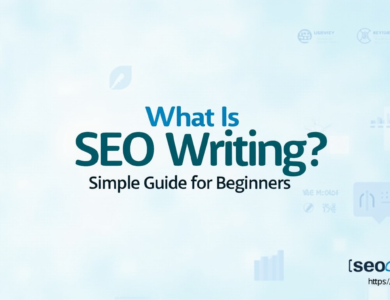Website Cookies Explained: Are They Spying on You or Enhancing Your Browsing?

Ever visited a website and been greeted with a pop-up asking you to accept cookies? You’re not alone! Every day, billions of internet users interact with website cookies, but not everyone understands what they really are. Are they just harmless digital crumbs that make browsing smoother, or are they secretly tracking your every move online?
In this detailed guide, we’ll break down what website cookies are, the different types of cookies, how they impact your online privacy, and whether they enhance or hinder your browsing experience. Most importantly, we’ll explore how you can take control of cookies and protect your personal data.
So, grab a cup of coffee (and maybe a real cookie ), and let’s dive into the world of website cookies!
What Are Website Cookies? A Simple Breakdown of the Internet’s Sweetest Secret
When you hear the word “cookies,” you probably think of those delicious baked treats. But in the digital world, website cookies are something entirely different!
The Technical Definition of Website Cookies
Website cookies are small text files stored on your device (computer, tablet, or smartphone) by the websites you visit. These files contain data about your browsing activity, such as login details, language preferences, and shopping cart contents.
Why Do Websites Use Cookies?
Cookies serve various purposes, including:
- Remembering your login details so you don’t have to enter them every time.
- Personalizing your experience based on your past interactions.
- Tracking website performance to help improve user experience.
- Enabling targeted advertising by analyzing your browsing behavior.
Without cookies, websites would be far less convenient. Imagine having to log in every time you visit Facebook or manually re-add items to your Amazon cart every time you close the tab. Annoying, right? That’s where cookies step in to save the day!
The Different Types of Website Cookies: Good, Bad & the Ones You Should Watch Out For
Not all website cookies are created equal! Some work quietly in the background to improve your experience, while others raise concerns about privacy. Let’s break them down.
1. First-Party Cookies (The Good Ones)
First-party cookies are created and stored by the website you’re visiting. They help with:
- Remembering your login credentials.
- Saving language preferences.
- Keeping items in your shopping cart.
Since these cookies are only accessible by the site you’re visiting, they’re generally safe and beneficial.
2. Third-Party Cookies (The Ones to Watch Out For)
Third-party cookies are created by domains other than the website you’re visiting. These are commonly used by advertisers and data analytics companies. They allow businesses to:
- Track your activity across different websites.
- Show personalized ads based on your interests.
- Collect data for marketing purposes.
These cookies can be invasive because they follow you around the web, leading to concerns about privacy.
3. Session Cookies (Temporary & Harmless)
Session cookies are temporary cookies that disappear once you close your browser. They help with:
- Keeping you logged in during a session.
- Ensuring smooth navigation between pages.
Since they don’t store long-term data, session cookies aren’t much of a privacy risk.
4. Persistent Cookies (The Ones That Stay Longer)
Persistent cookies remain on your device for a set period, even after you close your browser. They help websites remember your preferences over time, but they can also be used for tracking.
5. Zombie Cookies (The Sneaky Ones)
Zombie cookies are almost impossible to delete and can be secretly re-created even after you clear them. These are often used for aggressive tracking and targeted advertising.
Now that you know the different types of cookies, let’s explore how they affect your online privacy.
Are Website Cookies Spying on You? The Truth About Online Tracking
You might be wondering: “Are website cookies actually spying on me?” The answer isn’t black and white—it depends on the type of cookies being used.
How Cookies Track Your Activity
Cookies work by storing unique identifiers that websites use to recognize you. This data can include:
- Pages you’ve visited.
- Items you’ve clicked on.
- Time spent on a website.
While first-party cookies are harmless, third-party cookies can be invasive, as they track you across multiple websites.
Are Cookies Dangerous?
Cookies themselves aren’t harmful; they don’t contain malware or viruses. However, they can be exploited for tracking purposes, raising privacy concerns.
What About GDPR & Privacy Laws?
Regulations like the General Data Protection Regulation (GDPR) and California Consumer Privacy Act (CCPA) require websites to inform users about cookies and obtain their consent. That’s why you see so many cookie pop-ups!
How Website Cookies Enhance Your Browsing Experience (And When They Don’t)
Cookies aren’t all bad! In fact, they offer several benefits, including:
- Faster loading times for frequently visited websites.
- Personalized recommendations based on browsing history.
- Seamless login experiences without repeatedly entering credentials.
However, they can become annoying when:
- You receive excessive targeted ads.
- Websites collect too much personal data.
- Some cookies slow down your browser.
Balancing convenience and privacy is key when dealing with website cookies.
Protecting Your Privacy: How to Manage Website Cookies Like a Pro
If you’re concerned about privacy, here’s how you can manage website cookies effectively.
1. Clear Your Cookies Regularly
Most browsers allow you to delete cookies manually in the settings. This can help reduce tracking.
2. Use Private Browsing Mode
Incognito or private mode prevents cookies from being stored after your session ends.
3. Adjust Cookie Settings in Your Browser
Most browsers let you block third-party cookies or limit cookie tracking.
4. Use Browser Extensions
Ad blockers and privacy extensions like Ghostery or Privacy Badger can help block unwanted tracking cookies.
5. Opt Out of Cookie Tracking
Many websites offer “Do Not Track” options, allowing you to opt out of personalized ads.
By taking these steps, you can enjoy the benefits of cookies while keeping your data secure.
Conclusion
Website cookies are a double-edged sword. They enhance browsing by remembering your preferences and speeding up navigation, but they also pose privacy risks when misused. Understanding what website cookies are, how they work, and how to manage them is essential for anyone using the internet.
So, are website cookies spying on you or enhancing your experience? The answer lies in how they’re used and how you manage them. Now that you’re equipped with this knowledge, you can make informed decisions about which cookies to keep and which to block.
Stay safe, stay informed, and happy browsing! 🚀